JS
Inspector is a web page that shows the properties and the methods of a given object.
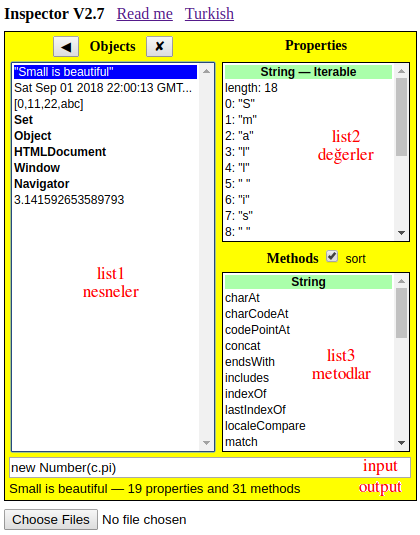
Three lists and two text boxes are shown on the screen for inspection:
list1 shows the objects under inspection (objA in the program)
All operations apply to the current object (_) selected
Arrow keys navigate as expected, Delete key (✘) removes the object
A new object can be added to this list by three means:
• Click on a property with bold font
• Click a method name on list3 and enter its parameters
• Enter a JavaScript command within the input box
list2 shows the type and the properties of the current object
If the object is Iterable, clicking on the name converts it to an Array
Values in bold are objects, light font indicates a primitive value
list3 shows the type and the methods of the current object
A click a method name brings a dialog to enter its parameters
The parameters must be valid expressions in JavaScript syntax
Even when the method requires no parameter, the dialog will appear
input box contains the JavaScript command used in eval()
The command must be a valid expression in JS syntax
The current object in list1 is denoted by _
Previously selected object is denoted by __
output box gives a summary report on the last operation
Initial objects
When the page is opened, inspector.js code is loaded
HTML elements are made, and init() displays 8 objects:
var MENU, a, b, c; //global variables
function init() {
let s = "Small is beautiful", d = new Date(),
len = 123, name = "Circle", pi = Math.PI,
sqrt = Math.sqrt, power = Math.pow;
a = [0, 11, "22", "abc"]; b = new Set(a);
c = {len, name, pi, sqrt, power};
MENU = {s, d, a, b, c, window, navigator, document};
Reflect.setPrototypeOf(MENU, Menu.prototype);
display(MENU);
}
• s is a String with 18 chars
• d is a Date with no properties
• a is an Array with 2 numbers and 2 strings
• b is a Set with the same members as a
• c is an Object with 3 properties and 3 methods
• document is the HTML document currently open
• window contains global variables related to this page
* navigator gives information about the current browser
Samples
Inspector page was developed especially for mobile devices
Browsers already have console tools available for inspection
This tool has some of the capabilities of the console
Several use cases in order of increasing difficulty:
// operating system -- synchronous
navigator.platform
// battery status -- immediate Promise
navigator.getBattery()
// GPS location -- Callback may take seconds
navigator.geolocation
_.getCurrentPosition(display)
// local text file -- immediate Callback
// select a file using 'Choose Files' button
// when File is selected, press the Back key
_.readAsText(__) //result contains the file
// remote text file -- Promise may take seconds
fetch("../hard/test.txt") //remote file
_.text() //returns String
Previous work
This work is based on Small-Simple-Safe dated 2004
V0 HTML & CSS makes the correct view in 3 hours
V0.2 7 hours & 170 lines of code makes the basic functions