| SSS Home | Sample Screen | User Guide | FAQ | | |
Small Simple Safe -- User Guide |
|
|
Teacher
Since V1.45, SSS has self-teaching capability.
1. Click on Menu.chooser(), then on teacher(String),
2. Click on Menu.chooser(), then on teacher(String), |
Parameter dialog
In order to enter parameters in a method invocation, an orange dialog appears. A rather complicated instance from JOptionPane class is shown below. If a number is expected, an editable text field is shown, with an initial value of zero. If an object name is expected, a combo box helps the user to choose the object. For char, String, and array types, the usual delimeters are supplied. The sample below shows a user error in an integer field. |
Active keys in SSS
|
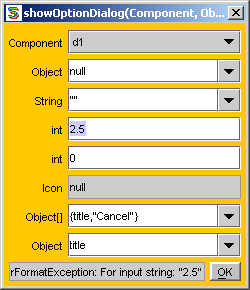
|

 Program by Akif Eyler. Web design by Celalettin Penbe.
Last update: Sep 2015
Program by Akif Eyler. Web design by Celalettin Penbe.
Last update: Sep 2015